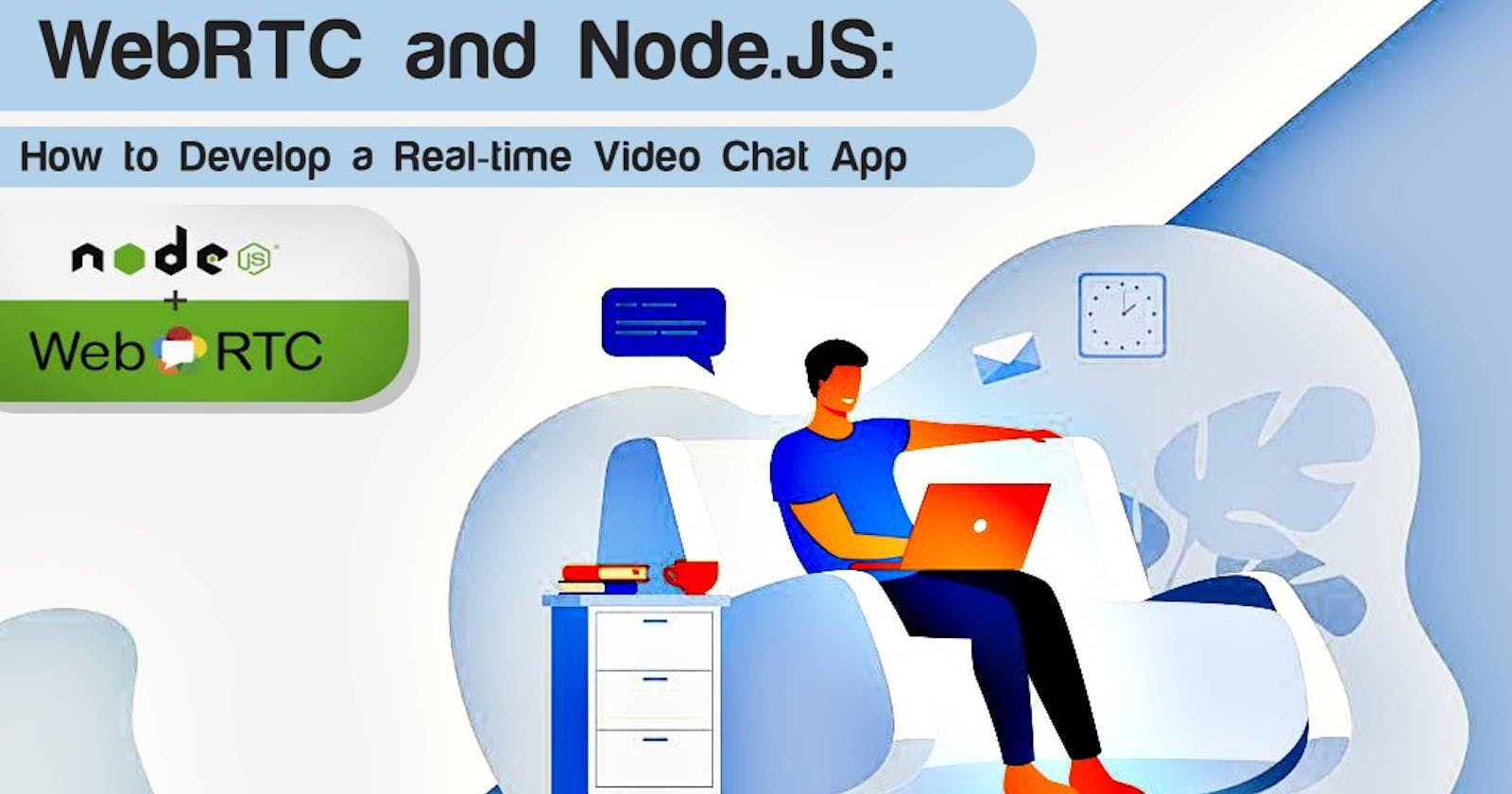WebRTC and Node.JS: How to Develop a Real-time Video Chat App
Node.js Webrtc Video Call Github
Table of contents
It is quite simple to build a real-time video chat application. Such an app allows sharing of both audio and video between two connected users. Such an app can be developed in less time and you do not need much technical experience to build it. All you need is training in JavaScript, Node.JS, and WebRTC technology.
Understanding WebRTC?
WebRTC or Web Real-Time Communications, an HTML5 specification allows the users to communicate in real-time. You can use it to communicate directly between browsers and you do not need third-party plugins for it. WebRTC development is used for many tasks (including file sharing). Its primary feature is real-time audio and video communication.
WebRTC allows access to devices like a microphone, camera and it also facilitates screen sharing with the help of WebRTC. All this can be done in real-time.
WebRTC JavaScript API
WebRTC involves many complex technologies and it involves establishing many connections, communicating, and transmitting the data. This is implemented through JS APIs. You can use this tutorial on how to build a video chat app using NodeJS and JavaScript. It also shows how to use WebRTC, PeerJS, and Socket. io.
Pre-Project Setup
You will need to have the below requirements for this:
- NodeJS: Download and install Node from the official Node.js website
- NPM: NPM program automatically gets installed on the computer with Node.js.
Project Setup
- Firstly, you have to create an empty directory with the name video-chat-app.
- Open the console, navigate to the new directory, and run npm.
- Fill out the details and initialize your project.
- To install the dependence, you have to run npm within the video-chat-app directory. Install express ejs socket. io. uuid peer which is needed to build the application.
- As a dev dependency, we install Nodemon. runnpm install — dev nodemon. This installs nodemon as dev dependency.
- Create a file server.js to will keep all the server-side logic
- Once the project setup is in place, we can begin building!
Creating the Server
The first step is to get the server running. To accomplish this, you can use Express. It is a minimalist web framework that is used for Node.js development. Express makes it easy to create and run a web server with Node development.
Creating the first View
Rather than responding with text when a user visits the root route, you can respond with an HTML file. You can use EJS (Embedded JavaScript) which is a templating language. For using EJS in Express, the template engine needs to be set by adding the below line of code in the server.js file:
app.set(‘view engine’, ‘ejs’)
EJS can be accessed by default in the views directory. You need to create a new folder by the name views in the directory. Within the views folder, includes a file named room.ejs. This can be considered as HTML files at this point.
Adding CSS File
To make the view look good, we will need to add a stylesheet file. For this, you have to add CSS. The next step is to add a new folder called public. Within the folder, add a file named script.js and style.css.
After this, you will need CSS (Cascading Style Sheets). The style sheet language describes the presentation of documents written in markup languages similar to HTML. CSS is basic technology of the internet like HTML and JavaScript.
After adding CSS, visit localhost: 3030/, and your app will look a bit better.
You have to get a route, post this you will have to create a server. However, for the app to work, when a new user visits the default route, he will be redirected to a unique URL. For this, you can use the UUID library to create a unique URL for every room.
UUID, a JavaScript library, allows you to form unique Ids. In this application, you can use UUID version 4 to create a unique URL. But first, let's import UUID in the server.js file.
Now, you can use the UUID library to create a random unique id for each room which will redirect your user to that room.
Adding the Current User Video
To add current user videos, there is a need to work on the script.js file. script.js contains all the client-side codes.
So, you need to get a video stream or user media, then you have to add the stream to the video element.
Setting up Rooms
Now get a route to create the server. However, for the app to work, whenever the user visits a default route, you redirect him to a unique URL. You use the UUID library to create a unique URL for each of the rooms.
UUID, a JavaScript library allows users to form unique Ids. In the app, you use the UUID version to create a unique URL. But you should first import UUID in the server.js file.
Adding the skill that allows users to stream video.
Now you need to use Socket. io. and PeerJS. Socket. io. allows the users to communicate in real-time. PeerJS allows the users to implement WebRTC.
Firstly, you need to import socket. io. and peer js in the server.js file.
Building User Interface
Once you finish the video part, it is time to do some styling. Before this, you have to add some content to the room.ejs file.
After this, the video chat app is created successfully.
The reason to use Node.js
To make the remote connection between devices you will need a server. In such a case, you will need a server that handles real-time communication. Node.js is built for creating a real-time scalable app. It helps to develop a two-way connection with free data exchange.
For this, you can also use WebSockets. It allows for opening a communication session between the server and the client. The client requests are processed as a loop or an event loop. This makes Node.js development a great option as it takes a “non-blocking” approach to serve the requests. It achieves low latency along with high throughput.
Video Chat implementation
For video chat implementation, you need to serve the HTML file that works as a UI for the application. The new node.js project can be initialized by running: npm init. After which the users have to install dev dependencies. For this they have to run: npm i -D typescript ts-node nodemon @ types / express @ types / socket. io. To install production dependencies, run: npm I express socket. io.
Thus through this tutorial, you will learn how to put together a WebRTC chat application. The WebRTC connection can be set up using simple JavaScript.
WebRTC Development is a technology that enables websites and web applications to capture and stream audio/ video media. It also helps to exchange arbitrary data between the browsers without the need to use an intermediary. The standards which comprise WebRTC make data sharing possible and help the users to perform teleconferencing peer-to-peer. This does not need users to install plug-ins or third-party software.
From this, you can take it further by exploring more complex call applications. This can be done by adding better video security and notifications. These include the notifications when the user is on another call, video calls, and much more!
Synopsis
WebRTC is a huge topic. It becomes bigger when you try to learn how it works. Luckily, there are user-friendly JavaScript APIs that will help you create neat apps, video-sharing, chat applications, etc.